Visualize aircraft pitch and speed response to dynamic disturbances using simplified phugoid and short-period motion models. Adjust damping and frequency to explore stability behavior with real-time time-response charts.
The Dynamic Stability Visualizer Tool is an interactive simulator designed to model how aircraft respond to dynamic disturbances under second-order motion assumptions. It focuses on two core longitudinal stability modes: phugoid oscillations and short-period pitch responses.
⚠️ All results are mathematical projections for educational or analytical purposes only. Do not apply them to real-world aircraft operations or flight testing.
What This Tool Simulates
This browser-based tool generates time-response plots of simplified aircraft motion by solving second-order differential equations. It helps visualize how changes in damping ratio and natural frequency affect system stability and response characteristics. The simulation supports both step and impulse inputs for mode excitation.
Common Use Cases:
- Understanding aircraft longitudinal stability behavior
- Analyzing damping trends across different flight modes
- Evaluating control surface effects in concept design
- Teaching response characteristics in control systems coursework
Input Parameters and Examples
✅ Mode Selection
- Phugoid – Simulates low-frequency oscillations dominated by speed and pitch coupling
(e.g., ζ = 0.05, ωₙ = 0.2 rad/s) - Short Period – Represents rapid, pitch-dominant dynamics with stronger damping
(e.g., ζ = 0.7, ωₙ = 2.0 rad/s) - Custom – Manually define your own stability profile
✅ Input Type
- Step Input – Models a sustained control change
(example: a fixed elevator deflection) - Impulse Input – Simulates a brief external disturbance
(example: a short gust or system shock)
✅ Damping Ratio (ζ)
Controls oscillation decay:
- 0.00–0.30: Light damping (typical of phugoid)
- 0.70–1.00: Moderate to critical damping (short period range)
- 1.00: Overdamped systems with slow return to equilibrium
✅ Natural Frequency (ωₙ) [rad/s]
Affects how fast the system responds:
- 0.1–0.5: Slow motion range (phugoid)
- 1.0–5.0: Fast pitch response zone
✅ Analysis Time
Sets the total duration of the simulation.
(e.g., 20 seconds to observe long-term damping trends)
How to Use
- Select a Mode (Phugoid, Short Period, or Custom)
- Choose Input Type (Step or Impulse)
- Adjust Parameters using sliders or input boxes:
- Damping Ratio ζ (e.g., try 0.05 for oscillatory behavior)
- Natural Frequency ωₙ (e.g., try 2.0 for fast response)
- Analysis Time (e.g., extend to 100 seconds for long-period motion)
- Click Start to visualize the system’s time-domain response.
- Use Pause/Reset to control the simulation.
- Download CSV to export the response data for further analysis.
Disclaimer
This tool models simplified dynamic responses based on second-order linear system theory. It is not validated for operational aircraft design or certification. Use it purely for visualization, education, and conceptual understanding.
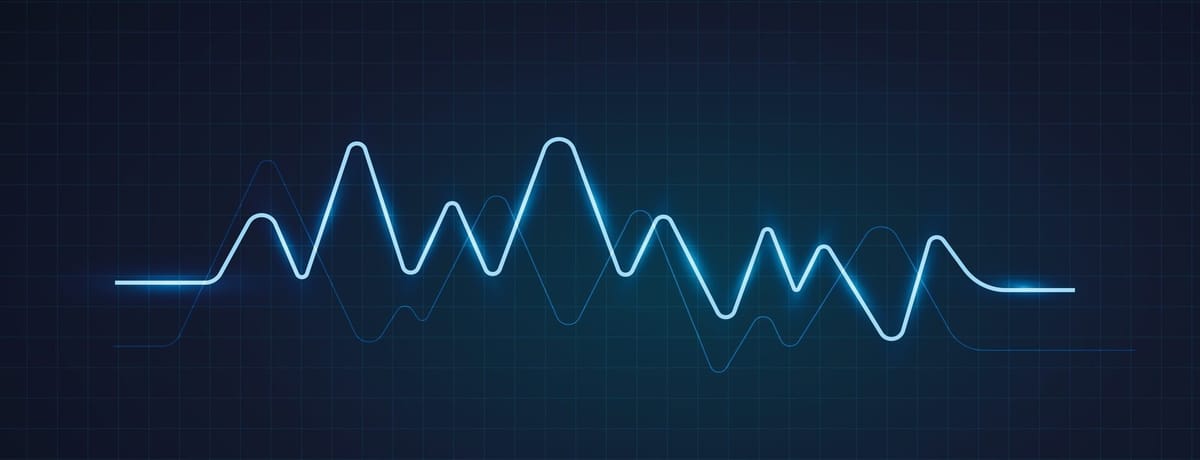



Comments ()